Display "Your account is pending approval" instead of showing a website error message
When our Full Access users send an invitation to a non-user, the email invitation contains a temporary password which the invitee can use to log into our FileCloud. When the invitee clicks on the link and tries to sign into our FileCloud using the temporary password, they receive a red error message about their account being disabled, "Your account is disabled. Please contact your admin CLFC-0000-000". I understand it is technically correct that their account is disabled because we've enabled the setting where new accounts can only be approved by an Administrator. However, it would be better for an invitee to see a message to the effect of, "your account is awaiting approval", when they attempt to sign in for the first time. Instead, they receive the red website error message, and this conveys the impression of an error or problem. Often, it is not possible to communicate the context and expectations behind this behavior to invitees ahead of time, so it creates a flurry of emails to our support team, "your filecloud isn't working". Can you develop a more graceful handling of this step? Even just to change the red error message to, "Your account is pending approval by an Administrator".
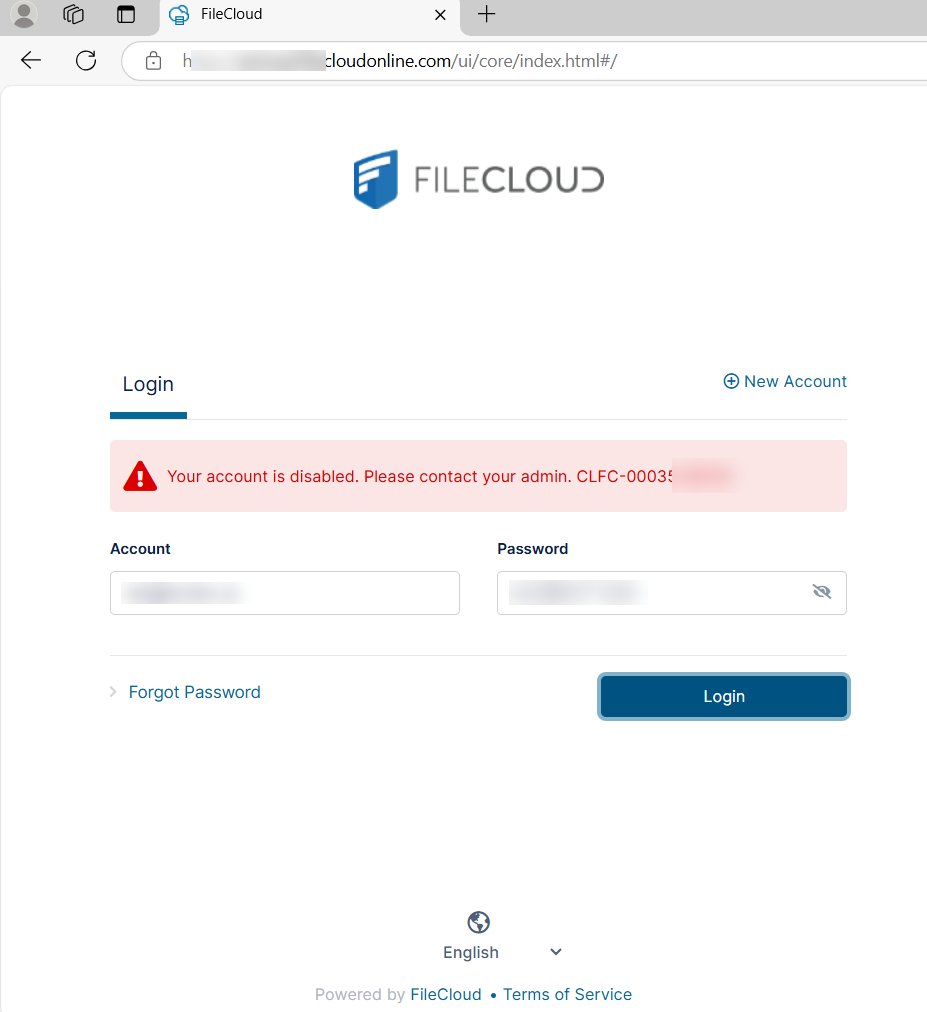




 I like this idea
I like this idea
Hi Wes,
Thank you for sharing your feedback regarding the messaging for pending account approvals. We understand how the current message could cause confusion and appreciate your suggestion for a more user-friendly approach.
We’ll take this into consideration as we continue improving the platform.
Regards,
Chibs A.
Hi Wes,
Thank you for sharing your feedback regarding the messaging for pending account approvals. We understand how the current message could cause confusion and appreciate your suggestion for a more user-friendly approach.
We’ll take this into consideration as we continue improving the platform.
Regards,
Chibs A.
Replies have been locked on this page!